Facebook platform follows almost everything you do, whether when you use the same app or browse the web elsewhere, as the data it collects about you helps target you with ads, which helps the company continue its growth, but a more complete understanding of what the Facebook platform can and cannot do Doing it with your data and how to prevent Facebook from following you comes from the company's privacy policy.
The company's privacy policy contains 4,500 words, which makes it difficult for many users to read, but how does Facebook track its users, why does it collect this data, and what you can do to prevent it?
Tracking Facebook is not considered a unique thing to you, rather it is a common practice carried out by all the applications and websites that use you.
Facebook uses the information it collects about you in many practices that you do not advertise, but the most common of them are targeting you with ads or providing recommendations in groups. Certain, or potential friends, depending on the information collected about you.
But what makes the Facebook platform different from most other companies is the way they follow you, even when you don't use the Facebook application itself, Facebook also depends on a tool called (Facebook Pixel), which is a code that webmasters Use to track site visitors and re-target them with ads, which is similar to the browser cookie, but it is exclusive to Facebook, which is why when you search for a specific product on Amazon, for example, then log into Facebook, you often see an ad for this product that you were looking for only.
Unless you want to delete the app from your phone or stop using it on the web, there is not much you can do to prevent Facebook from completely following you, however, there are some ways to limit the information it collects about you.
1. Start by deleting the information you provided
If you want to regain some control, you need to understand the information you provide to Facebook, as everything you have done on Facebook can be accessed on your information page, and you'll find 18 different categories of information that you previously provided that include the things that you entered, Or upload it or share it on the platform.
You cannot delete all of your information at once, but there are some actions you can take. You can start by deleting the search history and then move to the rest of the other categories.
2. Check your contacts and facial recognition feature:
This page will show you the contact details of people who have downloaded from your phone or any other devices, you can delete the contact details of those uploaded from this page, but to actually control, you need to turn off the feature to automatically download contacts from your phone.
You should also check to see if the facial recognition settings are turned on or not, as Facebook scans photos of your face, and tells you whether they appear in a photo or video automatically, you can replace this option with the image tagging option.
3. Turn off location tracking
Facebook also tracks your location, mainly via your phone or tablet when the GPS function is turned on, so according to the settings in your phone, you can restrict Facebook's access to your exact location when you use the app at all times or do not use it at all Or, via the app itself.
4. Reducing Facebook advertising technologies
Your company’s advertising preferences will give you broad knowledge about what Facebook really knows about you, unlike the information you previously provided, on this page you can control the sharing of your information, the companies that have downloaded your contact details, and how ads are shown to you.
5. Control what is happening outside Facebook
Facebook not only collects information about what you do while using the application on the phone or desktop version, but it also collects information from websites and other applications that you use online, as the applications that you use can provide Facebook with data about you if they have included the Facebook tool Pixel).
In its privacy policy, Facebook states: "When you choose to use third-party applications, websites, or services that use or integrate with our products, they can receive information about what you post or share."
Hence if you really want to limit your Facebook tracking and prevent it from collecting information about you then you need to change your behavior when browsing the web such as using a privacy browser, such as Brave which blocks cookies and tracking tools, as it is the most effective way to reduce tracking Online.